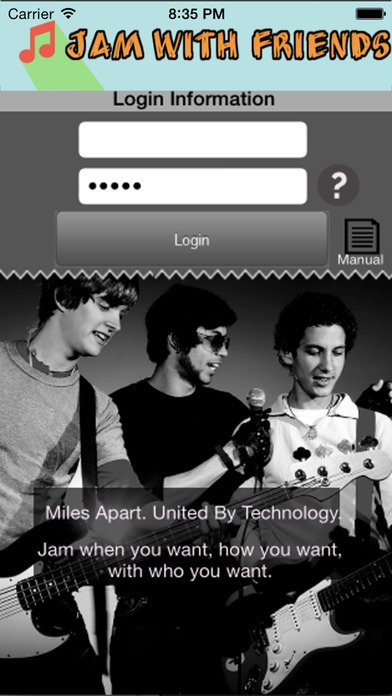Jam With Friends 10.1
Continue to app
Paid Version
Publisher Description
*** This version boasts many upgrades, including unlimited usage and unlimited Amazon cloud media storage for songs created through the app -- paid by app developer, covered through the app purchase price *** Jam With Friends is removing the boundaries between musicians and is changing the way music is made. It's about not letting your busy schedules get in the way of creating music. Add to compositions, when you want, how you want, with who you want. ** You can also perform solo with the capability to layer on top of your own riffs/vocals and compose a song without purchasing or lugging around all of the to do so. You can have one layer loop and riff over it, use distortion, add delay, change pitch, etc. You can also have one layer be a drum loop and riff over it. Jam with friends, jam with colleagues, jam with family, jam with co-workers, jam with anyone -- without having to be online or hooked up at the same exact time. Have an old friend that lives in a different time zone? This is the app for you. Want to perform solo with the capability to layer on top of your own riffs/vocals and compose a song? This app is for you. A lot of apps seek to have musicians perform real-time jam sessions and these apps fail for a number of different reasons. Don't let your busy schedules get in the way of creating music. Add to compositions, when you want, how you want, with who you want. This app encompasses audio layering technology, a multi-channel mixer, a drum machine, a looping machine and an effects processor to help musicians collaborate with each other in a unique way. Additionally, it has a unique guitar tuner built into it that allows musicians to tune by ear right from their iPhone Each musician hears what the other person(s) preceeding them recorded as a backing track and add layers of sound through the audio layering technology built into the app. The app records the mic-line by itself while seamlessly mixing all of the layers contributed by others through a multi-channel mixer and back to the musician's ears. It's a technical marvel. Ultimately, at the end of the entire session this app mixes everything together into a final song and sends it as an email attachment to all of the musicians that collaborated on it. Songs can be shared in numerous ways from within the app (twitter, facebook, email) Help me change the way music is made. Quick Features: * Universal app (iPhone, iPod, iPad) * Collaborate with any musician * Perform solo with capability to layer on top of your own riffs/vocals * Share songs via twitter, facebook, email * Multichannel mixer * Audio-layering and jam-session work-flow * Import backing tracks * Drum machine * Loop machine * Effects processor * Guitar tuner * Great for guitar instructors **IMPORTANT - It is recommended to use iRig HD or equivalent HD rigging device to eliminate cross talk***
Requires iOS 6.0 or later. Compatible with iPhone, iPad, and iPod touch.
About Jam With Friends
Jam With Friends is a paid app for iOS published in the Audio File Players list of apps, part of Audio & Multimedia.
The company that develops Jam With Friends is Michael Lancaster. The latest version released by its developer is 10.1.
To install Jam With Friends on your iOS device, just click the green Continue To App button above to start the installation process. The app is listed on our website since 2015-06-07 and was downloaded 5 times. We have already checked if the download link is safe, however for your own protection we recommend that you scan the downloaded app with your antivirus. Your antivirus may detect the Jam With Friends as malware if the download link is broken.
How to install Jam With Friends on your iOS device:
- Click on the Continue To App button on our website. This will redirect you to the App Store.
- Once the Jam With Friends is shown in the iTunes listing of your iOS device, you can start its download and installation. Tap on the GET button to the right of the app to start downloading it.
- If you are not logged-in the iOS appstore app, you'll be prompted for your your Apple ID and/or password.
- After Jam With Friends is downloaded, you'll see an INSTALL button to the right. Tap on it to start the actual installation of the iOS app.
- Once installation is finished you can tap on the OPEN button to start it. Its icon will also be added to your device home screen.